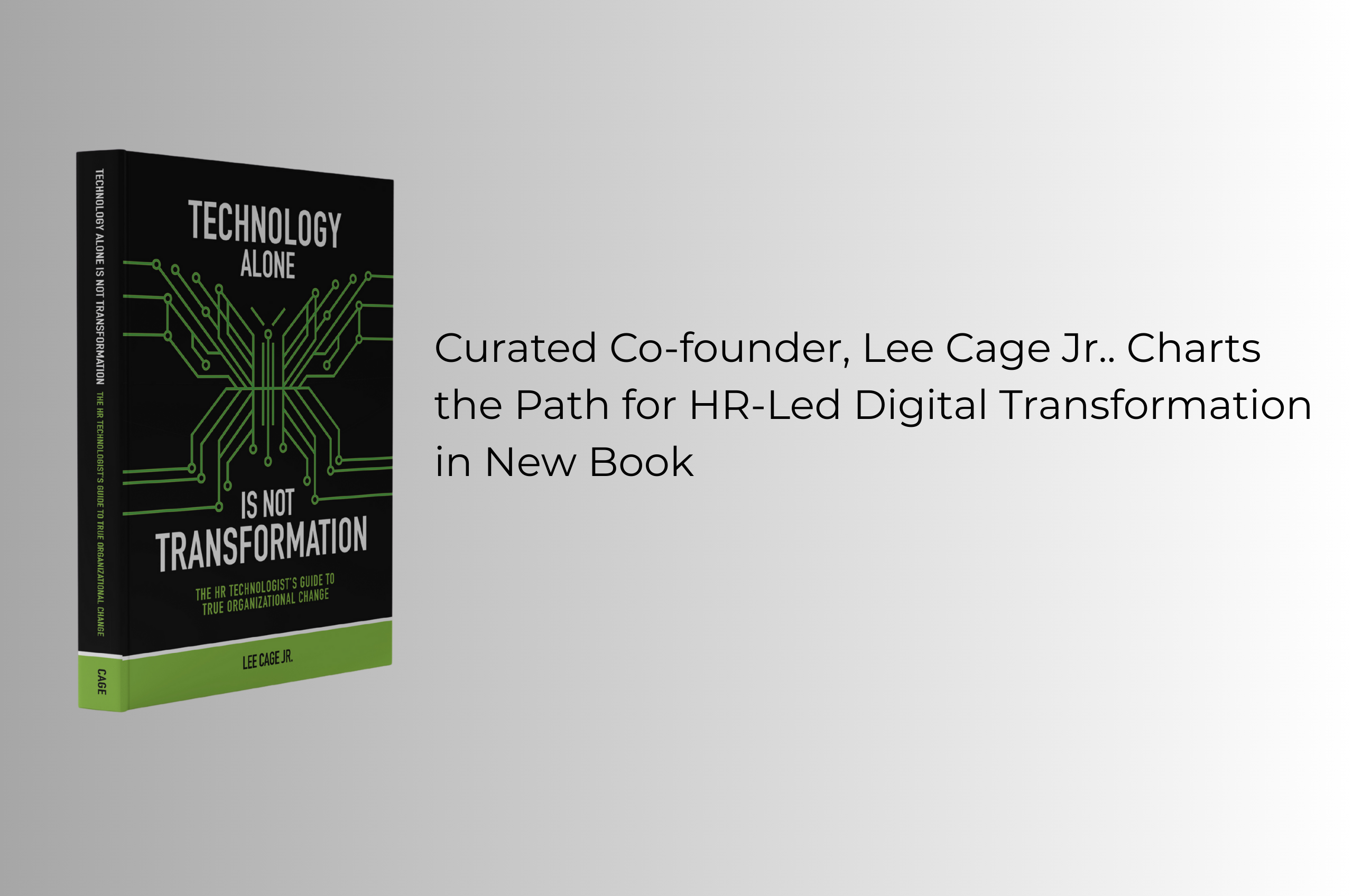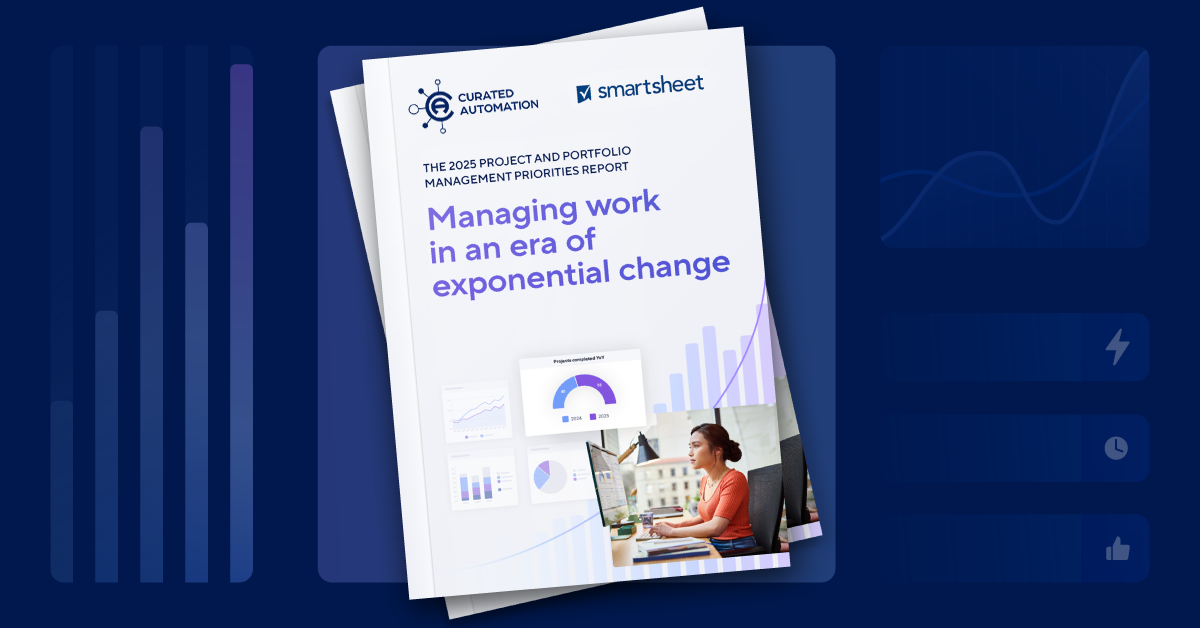To License or Not
Top Questions to Ask Before Issuing a Smartsheet License to Team Members

Issuing a Smartsheet license to a team member can be a game-changer for productivity, project management, and collaboration. However, before making this investment, it’s essential to consider several key factors to ensure that Smartsheet is the right fit for your team. Here are the top questions to ask, along with examples of when to grant or withhold a license and how to determine if premium applications are necessary.
What Specific Tasks and Projects Will Be Managed?
Understanding the precise tasks and projects your team member will handle is crucial. Smartsheet excels in project management, task tracking, and collaboration. For example, if a team member is responsible for managing multiple project timelines and coordinating tasks across departments, Smartsheet could be invaluable. Conversely, if their work is primarily ad-hoc and doesn’t require structured project management, a Smartsheet license may not be necessary.
Does the Team Member Have Prior Experience with Smartsheet?
Evaluate whether the team member is already familiar with Smartsheet or similar project management tools. If not, consider the training resources available to bring them up to speed. For example, a team member with no prior experience might struggle initially without proper training. Investing in Smartsheet for an experienced project manager, however, could lead to immediate productivity gains.
What Level of Access is Needed?
Determine the appropriate level of access for the team member. Smartsheet offers various permission levels, from viewer to admin. For instance, a project coordinator might need full editing capabilities to update task statuses and assign roles, while a stakeholder might only need viewing access to monitor project progress. Ensuring correct permissions safeguards data security and ensures smooth workflow management.
How Will Smartsheet Integrate with Existing Tools and Processes?
Consider how Smartsheet will fit into your current workflow. Integration with existing tools and processes is crucial for seamless collaboration and efficiency. For example, if your team uses Google Workspace extensively, Smartsheet’s integration with Google Sheets and Google Drive can enhance productivity. However, if your current tools already suffice and integration adds complexity, reconsidering the license might be wise.
What Are the Expected Outcomes?
Define clear objectives and outcomes expected from using Smartsheet. Whether it’s improving project tracking, enhancing collaboration, or streamlining tasks, having measurable goals will help in assessing the tool’s effectiveness and ROI. For instance, if the goal is to reduce project completion times by 20%, tracking this metric post-implementation will demonstrate Smartsheet’s value.
Is There a Budget for the License?
Review the financial aspect. Ensure that the cost of the Smartsheet license fits within your budget. For example, if your team is small and the budget is tight, prioritizing licenses for roles with the most impact on project outcomes is essential. Conversely, a larger budget might allow for broader deployment across the team.
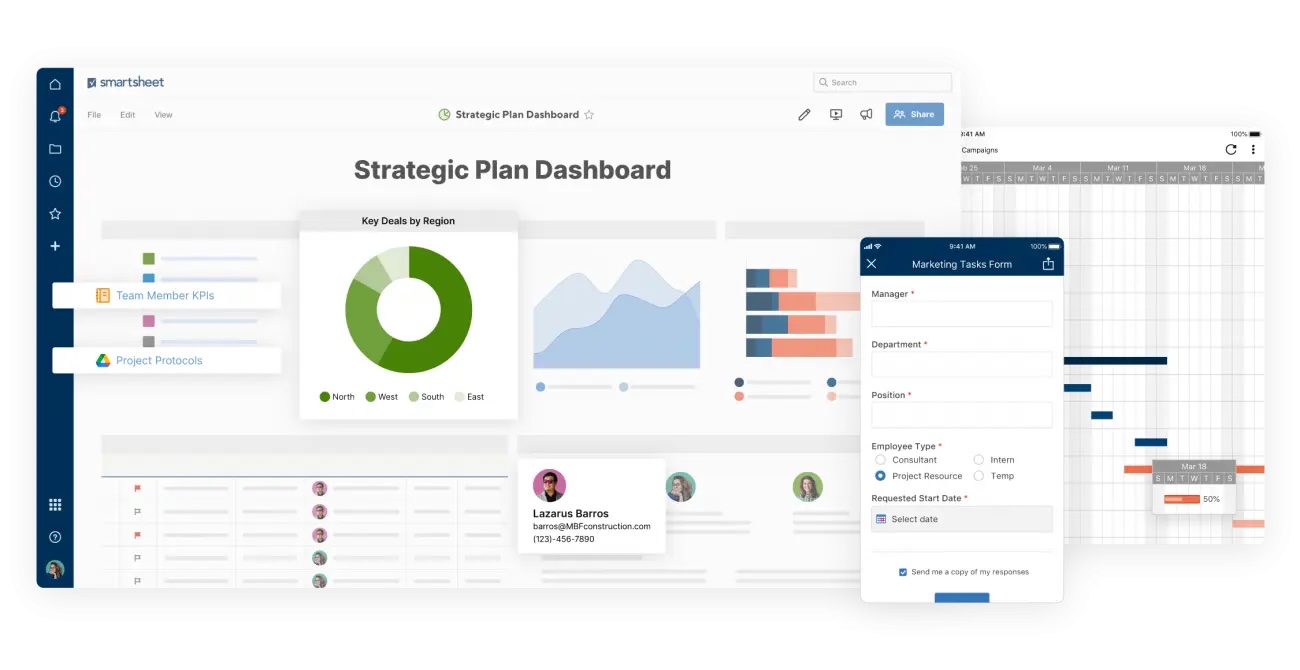
Examples of When to Grant or Withhold a License:
Grant a License:
- A project manager coordinating complex, multi-phase projects across several departments.
A team lead responsible for tracking team performance and progress towards goals.
A stakeholder who needs to generate detailed reports and dashboards for executive presentations.
Withhold a License:
A team member whose tasks are simple and repetitive, not requiring advanced project management tools.
An intern or temporary employee with limited scope of work that doesn’t justify the cost of a license.
A role primarily focused on creative tasks, like design, where other specialized tools are more appropriate.
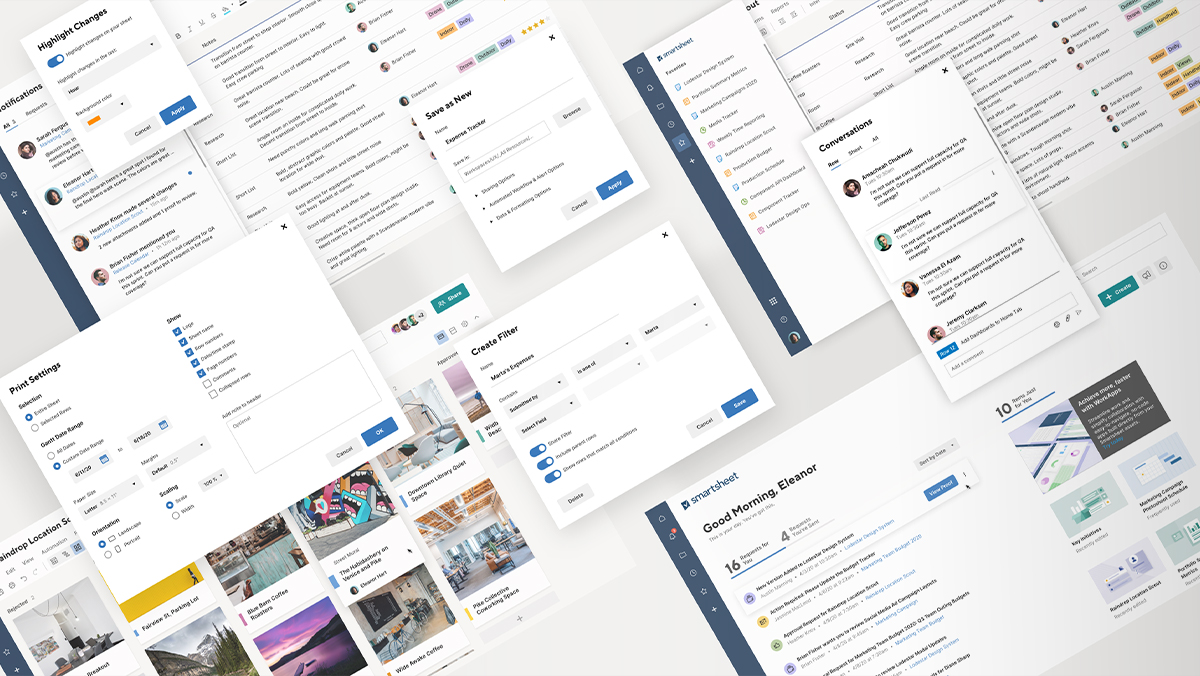
Considering Access to Premium Applications:
Smartsheet offers various premium applications like Dynamic View, Control Center, and Connectors. Evaluate if these additional tools align with the team member’s needs. For instance, Dynamic View could be beneficial for roles requiring secure, filtered views of data, while Control Center is ideal for managing large-scale portfolios.
Grant Access to Premium Applications:
A program manager overseeing a portfolio of interconnected projects.
A data analyst needing advanced reporting and integration capabilities.
Withhold Access to Premium Applications:
A basic user whose needs are met by Smartsheet’s core functionalities.
A role that does not involve complex data manipulation or large-scale project management.